Guide
Getting started with Druxt.js
Druxt is a Fully Decoupled Drupal framework.
Druxt gives you the tools to connect your Nuxt.js frontend to your Drupal JSON:API backend.
Getting started
All Druxt sites and applications need both Drupal (backend) and Nuxt (frontend) to be installed.
Each codebase can live in its own directory within a single repository, or exist in seperate repositories.
Drupal
-
Download the Drupal Druxt module:
composer require drupal/druxt -
Install the module:
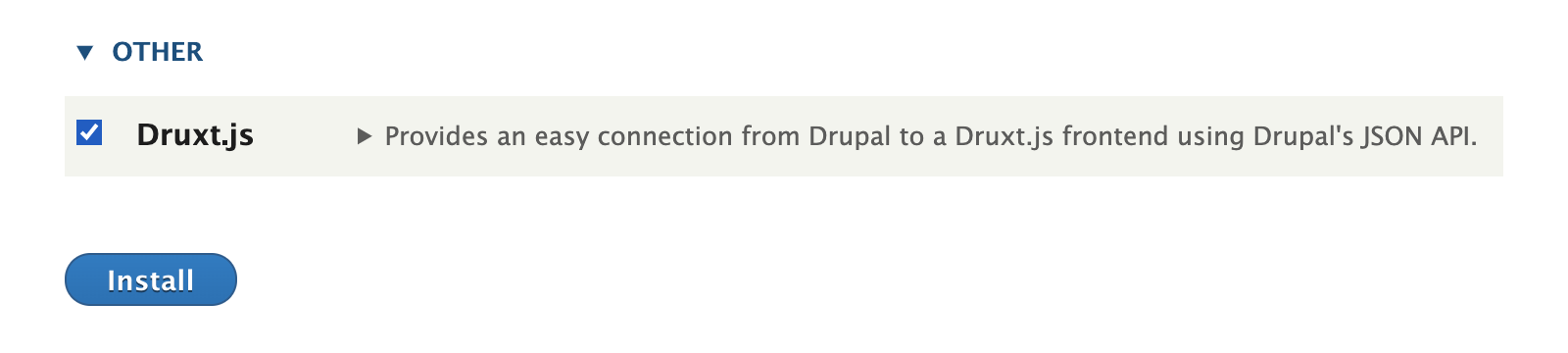
-
Add the "access druxt resources" permission to a user/role:
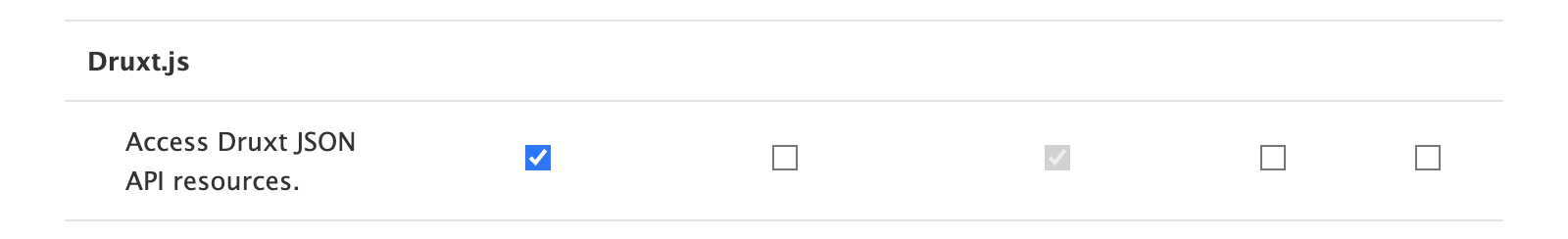
Nuxt
-
npx create-nuxt-app [destination] -
Install the Druxt module:
npm i druxt -
Add the module and configuration to
nuxt.config.js:export default { modules: [ 'druxt' ], druxt: { baseUrl: 'https://demo-api.druxtjs.org' } }* Note: Replace
https://demo-api.druxtjs.orgwith your own Drupal backend. -
Start Nuxt:
npm run dev
Next steps
Druxt provides tools to help build your Fully Decoupled Drupal application or site.
Drupal JSON:API client
The DruxtClient is a Drupal flavoured JSON:API client, it is the primary communication layer to access your Drupal content and configuration.
The client is used by the Nuxt Vuex store, but can also be used manually in any Node application:
import { DruxtClient } from 'druxt'
const client = new DruxtClient('https://demo-api.druxtjs.org')
- For further information, read the JSON:API Client guide.
- For more details, see the DruxtClient API documentation.
Nuxt Vuex store
The DruxtStore is a Vuex store that interfaces with the primary DruxtClient instance in your Nuxt application to retrieve and cache your Drupal JSON:API resources.
The store is used by the Druxt modules, but can also be used manually from within your Vue components as required:
<script>
export default {
data: () => ({
entity: null,
}),
async fetch() {
this.entity = await this.$store.dispatch('druxt/getResource', { type: 'node--article', id })
}
}
</script>
- For more details, see the DruxtStore API documentation.
Druxt modules
Druxt modules provide targeted decoupled Drupal functionality via Vue components, Vuex stores and other helper tools.
Modules are installed and configured via the nuxt.config.js file as required:
export default {
modules: ['druxt-site']
}
- For a list of available modules, see the Druxt Modules page.