Modules
Entity
Drupal Display Mode powered Entity, Form and Field Druxt components.
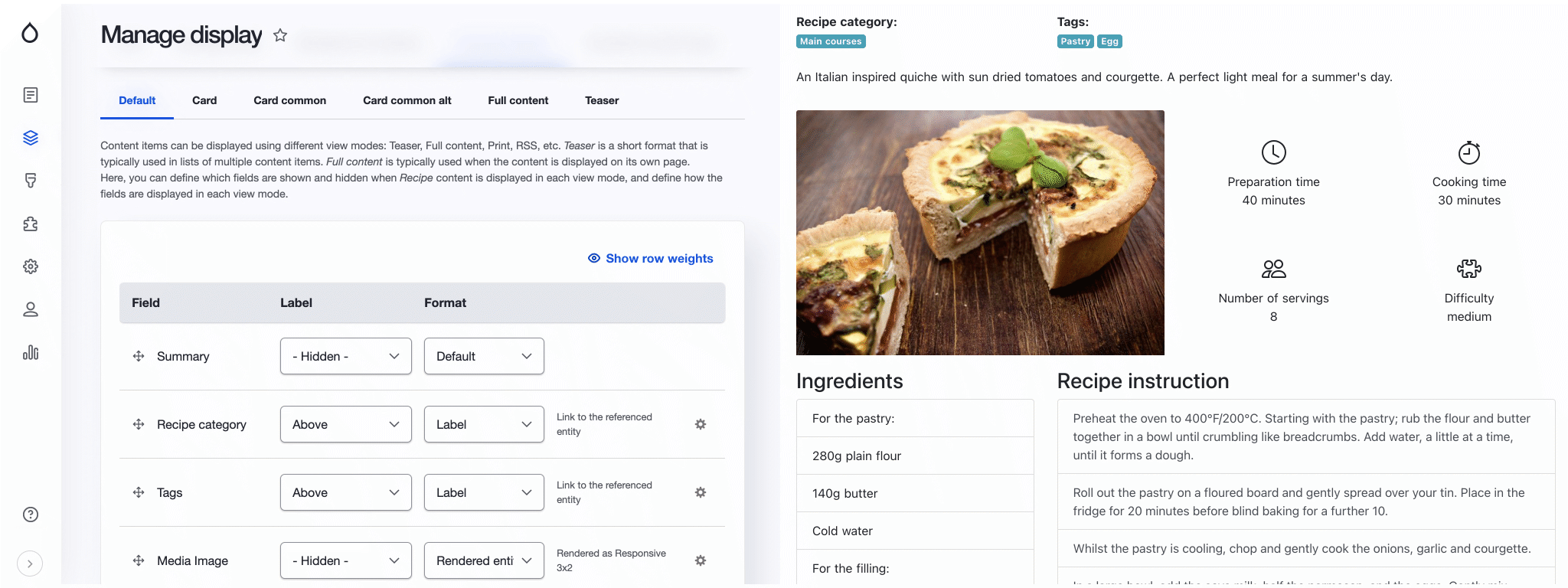
Features
- Vue.js components:
- DruxtEntity: Render a Drupal Content Entity by UUID
- DruxtEntityForm: Render a Drupal Content Entity form
- Druxt settings: Include and filter resource fields
- Druxt Router integration
- @nuxtjs/Storybook integration
Installation
-
Download the module:
npm i druxt-entity -
Add the module to
nuxt.config.js:export default { modules: ['druxt-entity'], }
Vue.js Components
DruxtEntity
Renders a Drupal Content Entity by JSON:API resource type, UUID, view mode and schema type.
Fields are rendered as DruxtField components, based on the Drupal display mode configuration.
<DruxtEntity
:type="resourceType"
:uuid="uuid"
:mode="displayMode"
/>
- For more details, refer to the DruxtEntity component API documentation.
DruxtEntityForm
Renders a Drupal Content Entity form with submission and validation support.
<DruxtEntityForm
:type="resourceType"
:mode="displayMode"
@error="onError"
@submit="onSubmit"
v-model="entity"
/>
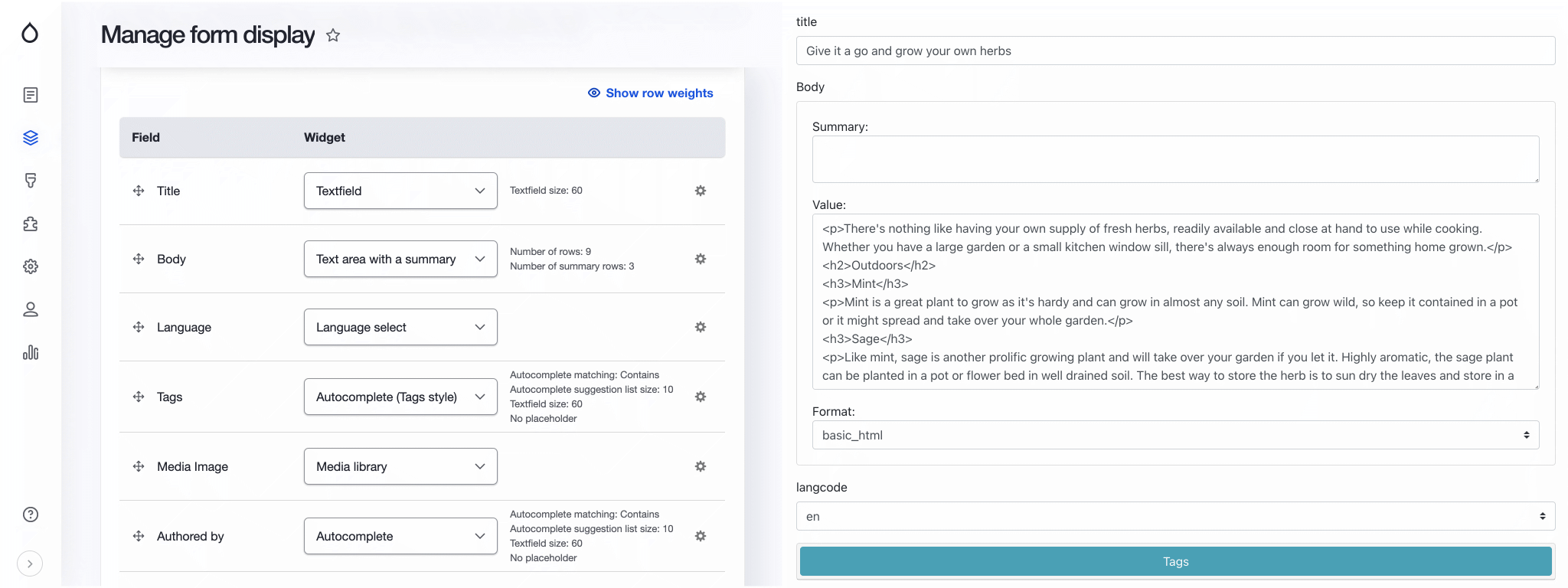
- For more details, refer to the DruxtEntityForm component API documentation.
Settings
Entity queries
Entity query settings can be provided to include related resources and filter the returned fields.
- fields: An array of strings, or array of arrays formatted for the Drupal JSON:API Params addFields method, used to filter the returned resources fields.
- include: An array of relationship id's to include in the returned resources.
- schema: Boolean, if
truefields will be populated by the Drupal Display schema information.
Example: Wrapper component with Query settings:
<script>
export default {
druxt: {
query: {
fields: ['title', 'path'],
schema: true,
}
}
}
</script>
Example: DruxtEntity with settings property:
<template>
<DruxtEntity
:settings="{
query: {
include: ['field_media_image', 'field_media_image.field_media_image'],
fields: [
['file--file', ['uri']],
['media--image', []],
]
}
}"
type="node--recipe"
:uuid="uuid"
/>
</template>
The default behaviour can be set via nuxt.config.js:
druxt: {
entity: {
query: {
fields: ['path', 'title'], // Apply filter to all Entity queries.
schema: true, // Filter by display mode field settings.
},
},
}
Router support
The DruxtEntity module provides a DruxtRouterEntity component that is used by the Druxt Router module to render a Content Entity route.
- For more details, see the Druxt Router module.
Storybook
DruxtEntity provides zero-config, auto generated Storybook integration with a live data connnection to your Druxt backend.
- For more details, see the Storybook guide.