Modules
Getting started with DruxtSite
DruxtSite gives you an out-of-the-box Drupal site experience with a Nuxt.js frontend.
Think of the DruxtSite module as a distribution of Drupal, Nuxt and Druxt to provide a Vue.js theme layer for Drupal.
Quickstart - GitPod
Try out a pre-installed, pre-configured DruxtSite install with GitPod.
Getting started
All Druxt sites need both Drupal (backend) and Nuxt (frontend) to be installed.
Each codebase can live in its own directory within a single repository, or exist in seperate repositories.
- For an example of a single repository, see the Quickstart DruxtSite repository.
- For an example of individual repositories, see:
Drupal
-
Download the Drupal Druxt module:
composer require drupal/druxt -
Install the module:
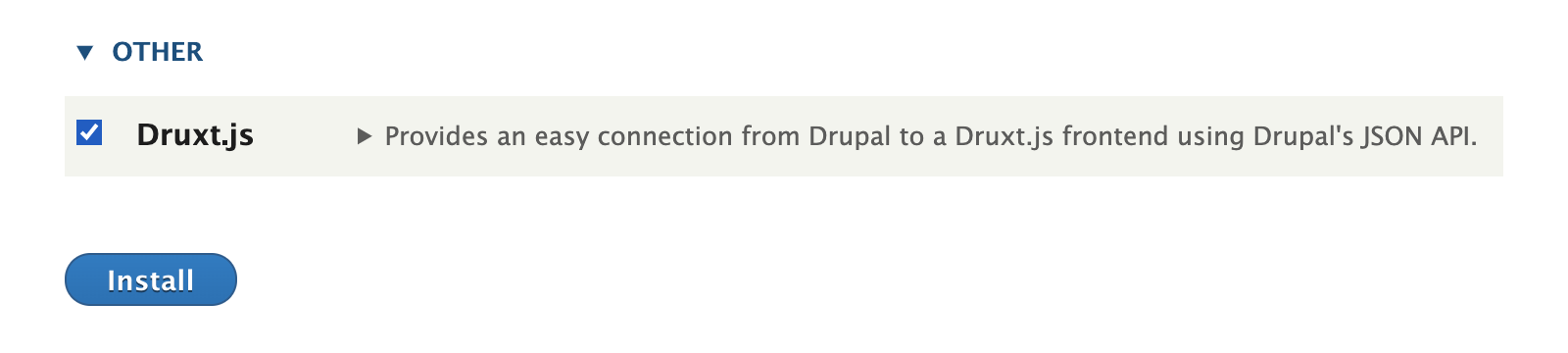
-
Add the "access druxt resources" permission to a user/role:
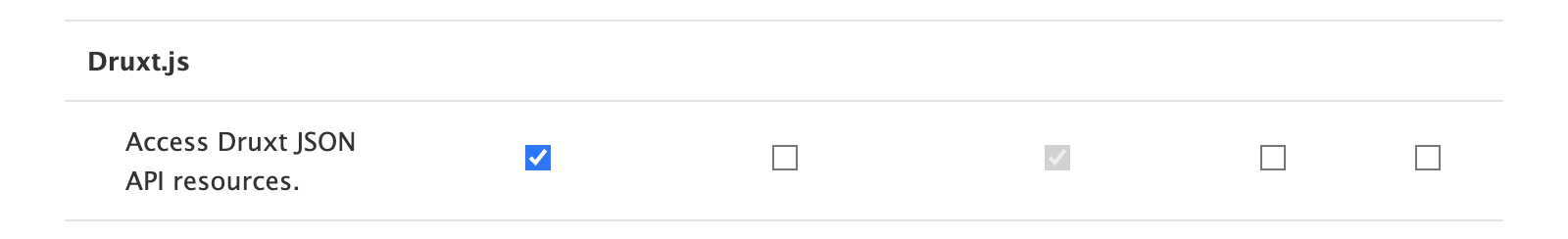
Nuxt
-
npx create-nuxt-app [destination] -
Install the Site module:
npm i druxt-site -
Add the module and configuration to
nuxt.config.js:export default { modules: [ 'druxt-site' ], druxt: { baseUrl: 'https://demo-api.druxtjs.org' } }* Note: Replace
https://demo-api.druxtjs.orgwith your own Drupal backend. -
Add the
DruxtSitecomponent to your page or layout:<template> <DruxtSite :theme="theme" /> </template> -
Start Nuxt:
npm run dev